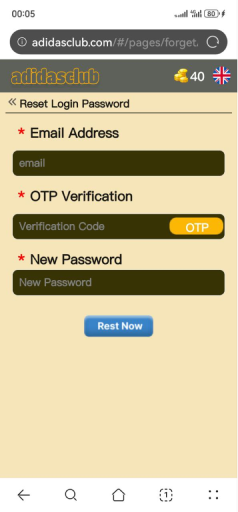HOW TO RECHARGE AT mantrivip7
Step 1:
Open the Profile section by clicking on the icon at the bottom right corner.
Step 2:
Click on Recharge.Step 3:
Choose the payment method ,payment channel from the options available along with the recharge amount and click on Recharge.Step 4:
Either Scan QR code and complete the payment or make the payment to the specified UPI id and enter UTR Number to verify the payment.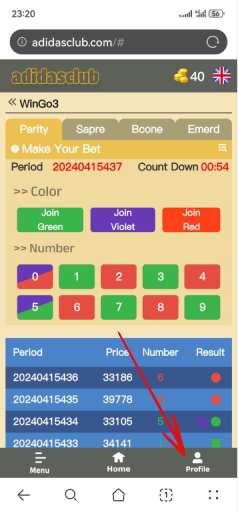
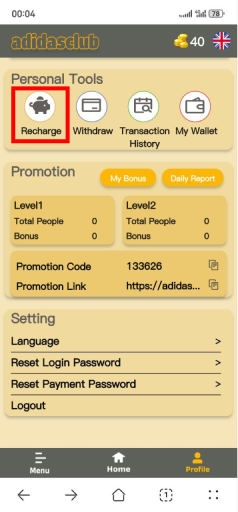
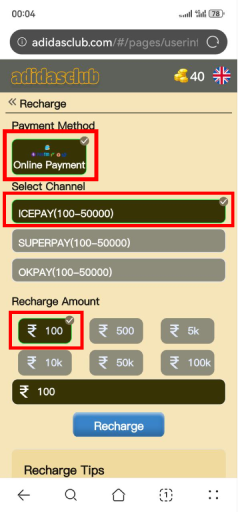
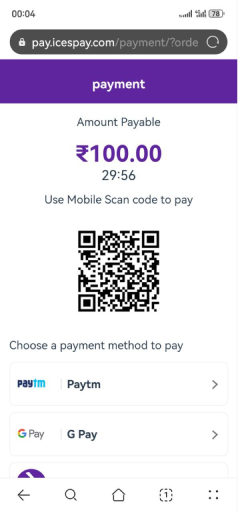
Step 1:
Open the Profile section by clicking on the icon at the bottom right corner.
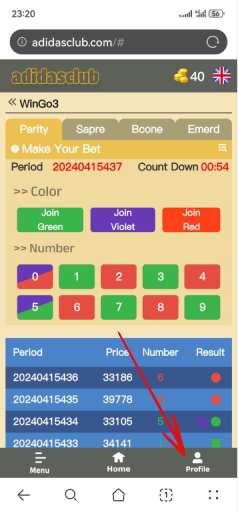
Step 2:
Click on Recharge.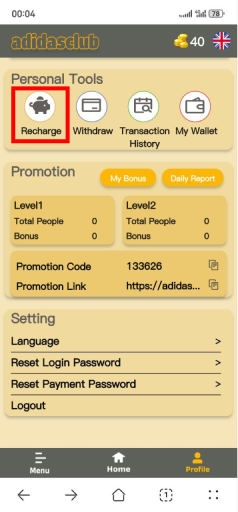
Step 3:
Choose the payment method ,payment channel from the options available along with the recharge amount and click on Recharge.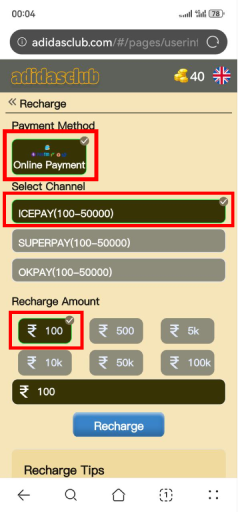
Step 4:
Either Scan QR code and complete the payment or make the payment to the specified UPI id and enter UTR Number to verify the payment.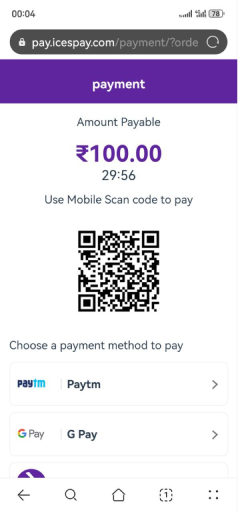
HOW TO WITHDRAW AT mantrivip7
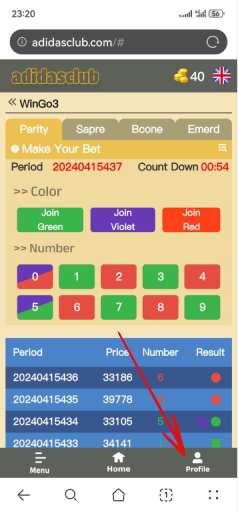
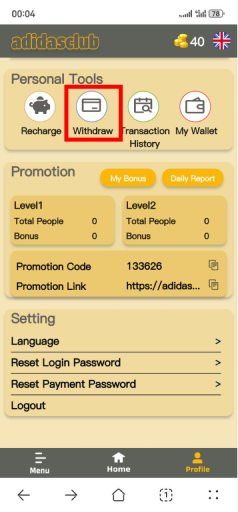
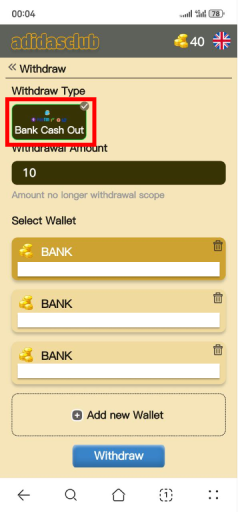
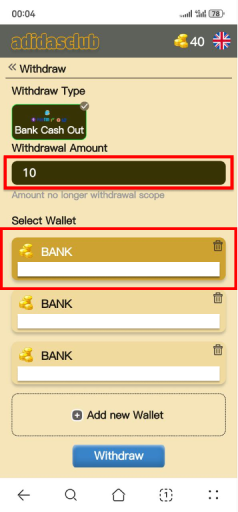
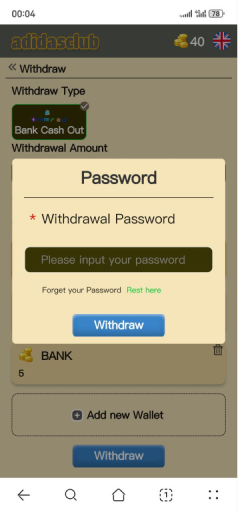
Step 1:
Open the Profile section by clicking on the icon at the bottom right corner.
Step 2:
Click on Withdraw.
Step 3:
Choose the withdrawl method from the options available.
Step 4:
Input the withdrawal amount, choose a bank card. If you don't have a bank card, click "Add New Wallet" to add a bank card.
Step 5:
Click on Withdrawl and enter withdrawl password.
Step 1:
Open the Profile section by clicking on the icon at the bottom right corner.
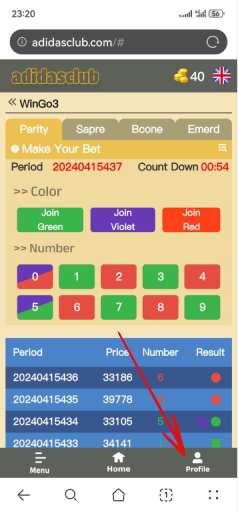
Step 2:
Click on Withdraw.
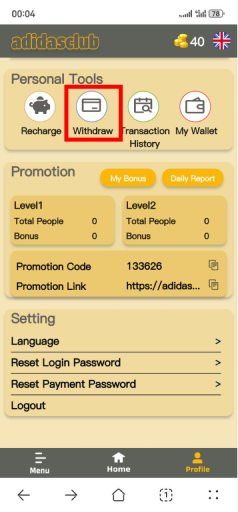
Step 3:
Choose the withdrawl method from the options available.
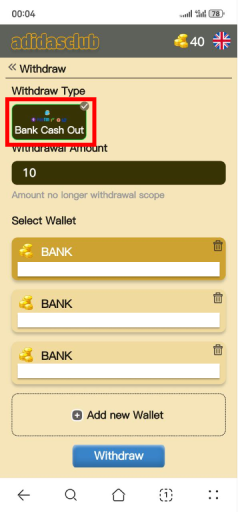
Step 4:
Input the withdrawal amount, choose a bank card. If you don't have a bank card, click "Add New Wallet" to add a bank card.
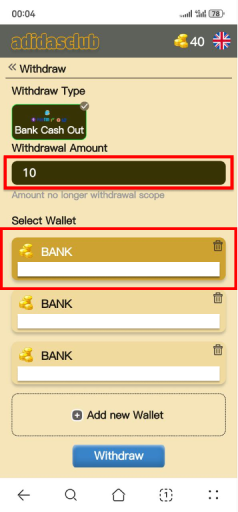
Step 5:
Click on Withdrawl and enter withdrawl password.
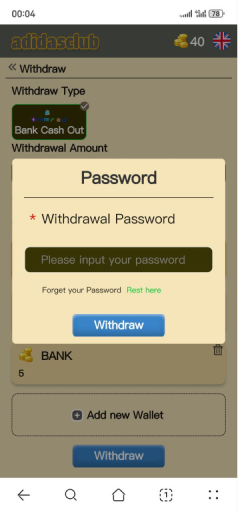
HOW TO INVITE YOUR FRIEND
Step 1:
Open the Profile section by clicking on the icon at the bottom right corner.
Step 2:
Find the promotion link under the "Promotion" .
Step 3:
Copy the invitation code and send it to your friends .
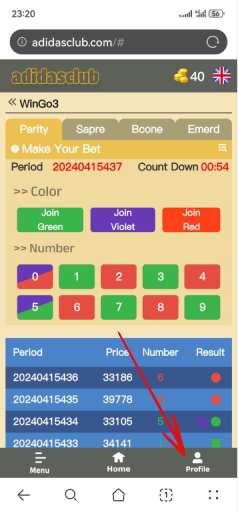
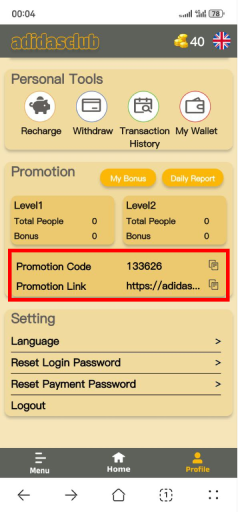
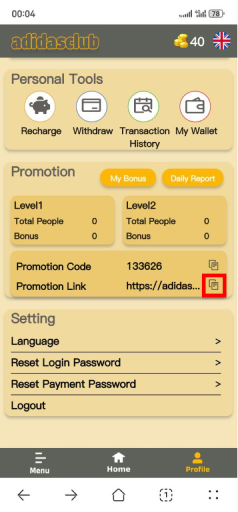
Step 1:
Open the Profile section by clicking on the icon at the bottom right corner.
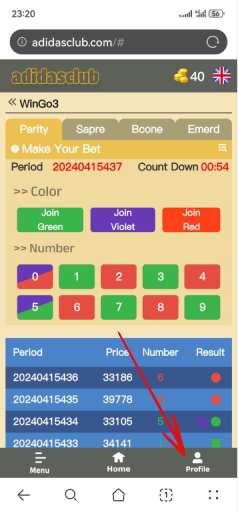
Step 2:
Find the promotion link under the "Promotion" .
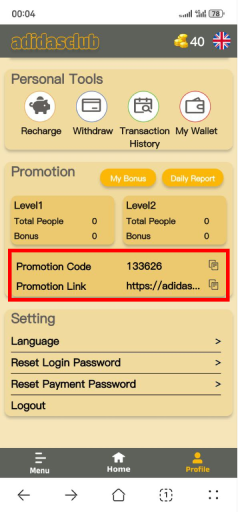
Step 3:
Copy the invitation code and send it to your friends .
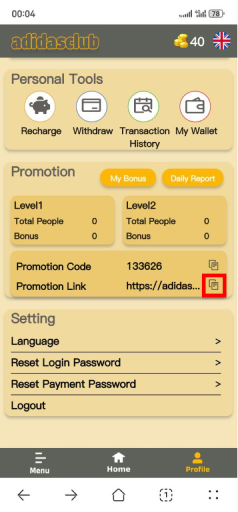
HOW TO CHANGE THE ACCOUNT PASSWORD
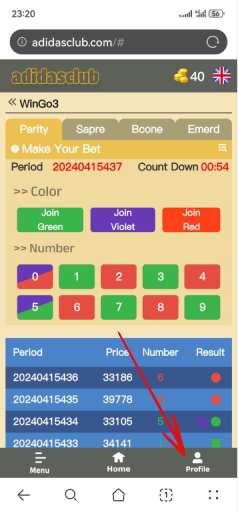
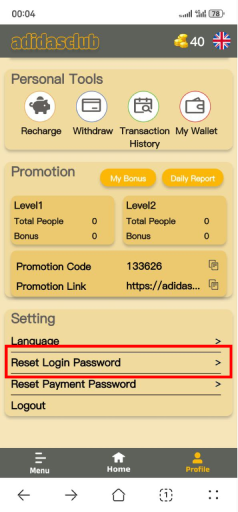
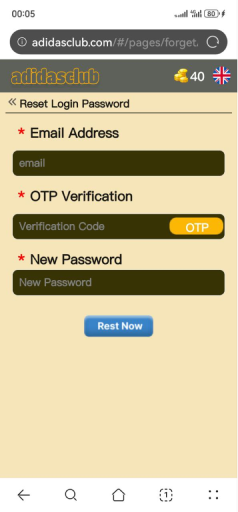
Step 1:
Open the Profle section by clicking on the icon at the bottom right corner.
Step 2:
Click on "Reset Login Password".
Step 3:
Enter the old password and the new password and click on continue.
Step 1:
Open the Profile section by clicking on the icon at the bottom right corner.
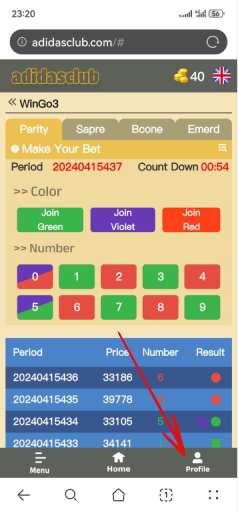
Step 2:
Click on "Reset Login Password".
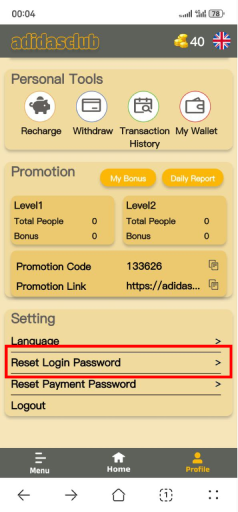
Step 3:
Enter the old password and the new password and click on Continue.